Welcome to our in-depth guide on GoDaddy Webmail. This resource is tailored for both newcomers and seasoned professionals looking to optimize their email communication using GoDaddy’s renowned email service. Whether you’re managing a small business or a large corporation, GoDaddy Webmail provides a streamlined, professional approach to email management.
Understanding GoDaddy Webmail
GoDaddy Webmail is a powerful, web-based email service offered by GoDaddy. Known for its domain and hosting services, GoDaddy extends its expertise to email management. This service is ideal for businesses seeking a reliable email solution that integrates seamlessly with their domain name, enhancing brand consistency and professionalism.
Step-by-Step Guide to Setting Up Your GoDaddy Webmail Account
Setting up your GoDaddy Webmail account is straightforward:
- Create a GoDaddy Customer Account: If you don’t have one, sign up on GoDaddy’s website. Ensure you own or purchase a domain name.
- Access the Workspace Control Center: Log into your GoDaddy account and find the Workspace Control Center under your account settings.
- Create Your Email Address: Click ‘Create’ and choose an email address that reflects your domain name for a professional touch.
- Set a Strong Password: Ensure your email account’s security by choosing a robust password.
- Activation: Complete the setup process and wait for a confirmation email from GoDaddy, confirming that your email is active and ready to use.
Importance of a Recovery Email Address
Adding a recovery email to your GoDaddy Webmail account is crucial for security:
- It allows for easy password recovery.
- It adds an extra layer of security to your email account.
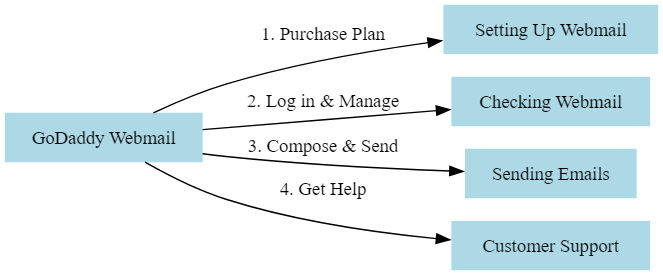
Efficiently Logging into Your GoDaddy Webmail Account
Access your GoDaddy Webmail with these simple steps:
- Navigate to the GoDaddy Webmail sign-in page.
- Input your custom email address and password.
- Click ‘Sign In’ to access your comprehensive email dashboard.
Maximizing GoDaddy Webmail’s Potential
Explore the full range of GoDaddy Webmail features:
- Seamless Integration: Sync your email with various devices and operating systems for on-the-go access.
- Effective Email Management: Learn to compose, send, and manage your emails efficiently.
- Contact Organization: Utilize the address book feature to keep your business contacts organized.
- Group Emailing: Create distribution lists for streamlined communication with teams or customer segments.
- Automated Responses: Set up auto-replies for times when you’re not available to respond immediately.
Leveraging Microsoft 365 with GoDaddy
Enhance your email experience with Microsoft 365 through GoDaddy:
- Access advanced security features.
- Enjoy larger mailbox capacities.
- Utilize Microsoft Office applications for a more integrated workflow.
GoDaddy Webmail stands out as a top choice for businesses aiming for efficient, professional email communication. Its user-friendly interface, coupled with robust features, caters to a wide range of business communication needs.
Monetizing Your GoDaddy Webmail Expertise
Turn your knowledge of GoDaddy Webmail into profit:
- Affiliate Marketing: Earn commissions by promoting GoDaddy services.
- Ad Revenue: Monetize your blog or website through targeted advertising.
- Consulting Services: Offer personalized email setup and management services.
- Educational Content: Create and sell detailed guides or e-books on maximizing GoDaddy Webmail.
- Online Courses: Develop and market comprehensive courses on effective email management strategies using GoDaddy.
Unveiling the World of GoDaddy Webmail: A Seamless Email Experience
In the digital age, where communication is key, having a reliable and efficient email service is paramount for any business. Enter GoDaddy Webmail, a solution that not only promises but delivers a seamless email experience. But before we dive into the intricacies of GoDaddy Webmail, let’s take a moment to appreciate the broader landscape of web hosting and domain services, where platforms like Hostinger and GoDaddy play pivotal roles.
The Genesis of Your Online Presence: Choosing the Right Domain
Your journey begins with choosing the right domain. It’s like picking the address for your digital house. With services like GoDaddy Whois Domain, you can not only find the perfect domain name but also ensure its uniqueness and ownership. This tool is akin to a treasure map, guiding you through the vast sea of domain names to find the one that resonates with your brand’s identity.
Setting Sail with GoDaddy Webmail
Once you’ve anchored your domain, it’s time to set sail with GoDaddy Webmail. Imagine this: a streamlined, user-friendly email service that integrates seamlessly with your domain, enhancing your professional image. Whether you’re a solo entrepreneur or a growing business, GoDaddy Webmail is your trusted mate, ensuring that your communication sails smoothly across the digital oceans.
A Beacon of Connectivity: Hostinger Webmail
In the realm of email services, Hostinger Webmail emerges as another beacon of connectivity. It’s essential to explore all horizons, and Hostinger’s email solutions offer a worthy alternative or complement to GoDaddy’s offerings. The choice between GoDaddy and Hostinger often boils down to personal preference and specific business needs.
Navigating the Seas of Web Hosting
Your website is your digital flagship, and choosing the right hosting is crucial. Platforms like Hostinger Web Hosting and GoDaddy offer a variety of hosting plans. From shared to dedicated servers, the options are as vast as the sea. Hostinger Web Hosting Plans are known for their affordability and reliability, making them a popular choice among budding entrepreneurs.
Crafting Your Digital Ship: Building a Website on GoDaddy
Creating a website on GoDaddy is like crafting your very own digital ship. With tools and services designed for ease and efficiency, creating a website on GoDaddy is a journey of creativity and innovation. Whether you’re setting up a blog, an e-commerce platform, or a portfolio, GoDaddy’s website builder is your carpenter, helping you shape your online presence.
Charting Your Course: The Importance of Customer Service
In any voyage, challenges are inevitable. This is where the role of customer service becomes crucial. GoDaddy Customer Service is like the lighthouse in foggy weather, guiding you through technical difficulties and navigational challenges. A strong support system is the backbone of any successful online venture.
The Compass of Reviews: Guiding Your Decisions
In the world of web hosting and email services, reviews are your compass. Platforms like Hostinger Reviews provide valuable insights from fellow travelers, helping you make informed decisions. Whether it’s choosing between Hostinger Revisión and GoDaddy Webmail Secure, these reviews are the stars guiding your ship.
Your Voyage with GoDaddy Webmail
Embarking on your digital journey with GoDaddy Webmail is more than just setting up an email service. It’s about creating a professional image, ensuring seamless communication, and building a strong online presence. With GoDaddy, you’re not just choosing an email service; you’re choosing a partner in your digital voyage.
As you navigate the vast digital seas, remember that the right tools, from buying hosting to selecting the perfect domain, are crucial in charting a successful course. May your journey with GoDaddy Webmail be prosperous, and your digital endeavors fruitful.

GoDaddy Webmail FAQ
How does GoDaddy webmail work?
GoDaddy Webmail is an email service that allows you to send, receive, and manage emails through a web browser. It works by connecting your domain name to an email server provided by GoDaddy, enabling professional email communication under your domain.
What happened to GoDaddy webmail?
GoDaddy Webmail has been upgraded to provide better services. They have transitioned to a new email platform for enhanced performance and features, but the core functionality of sending and receiving emails remains the same.
How do I check my GoDaddy webmail?
To check your GoDaddy Webmail, go to the GoDaddy website, log in to your account, and access the Webmail dashboard. From there, you can read, compose, and manage your emails.
How many email messages are allowed per mailbox per user in GoDaddy?
The number of email messages per mailbox in GoDaddy depends on the specific plan you have. Most plans offer ample storage, but for exact limits, you should check your plan details or contact GoDaddy support.
How does webmail work?
Webmail works by providing email services through a web browser interface. Instead of using an email client software, you access your emails on a web server, allowing you to manage your emails from any device with internet access.
How do I use webmail domain?
To use a webmail domain, you need to set up an email account with a webmail service provider. Once set up, you can access your email by visiting the webmail domain (like mail.yourdomain.com) and logging in with your credentials.
How do I set up webmail on GoDaddy?
To set up webmail on GoDaddy, purchase a domain and email hosting plan. Then, in your GoDaddy account, go to the Email Management page, create your email addresses, and configure any necessary settings.
Does GoDaddy offer free email?
GoDaddy does not typically offer free email. Their email services are part of paid hosting plans or available as separate email hosting packages.
Does GoDaddy support webmail?
Yes, GoDaddy supports webmail. They offer a webmail service that allows users to manage their email accounts through a web browser.
What type of email is GoDaddy?
GoDaddy offers professional email services, typically known as business or enterprise email, which is linked to your domain name for a more professional appearance.
What is a webmail domain?
A webmail domain is the URL you use to access your email account via a web browser. It usually follows the format of mail.yourdomain.com.
How do I send an email from GoDaddy webmail?
To send an email from GoDaddy Webmail, log in to your account, click on the ‘Compose’ button, enter the recipient’s email address, subject, and message, and then click ‘Send’.
Is webmail no longer free?
Most webmail services offered by domain hosting companies like GoDaddy are not free. They are typically included in paid hosting plans.
Is webmail still working?
Yes, webmail is still a popular and functional method of managing emails, especially for business and professional use.
Does GoDaddy block SMTP?
GoDaddy may have certain restrictions on SMTP (Simple Mail Transfer Protocol) to prevent spam, but they do not completely block it. You can use SMTP for sending emails with proper configuration and authentication.
How long does GoDaddy keep emails?
The retention period for emails in GoDaddy’s webmail depends on the specific email plan you have. Some plans may offer archival options for long-term storage.
How do I open GoDaddy webmail in Gmail?
To open GoDaddy Webmail in Gmail, you need to configure Gmail to fetch emails from your GoDaddy email account using POP3 or IMAP settings provided by GoDaddy.
How do I setup my GoDaddy webmail in Outlook?
To set up GoDaddy Webmail in Outlook, add a new email account in Outlook and enter your GoDaddy email credentials. Use the IMAP or POP3 server settings provided by GoDaddy for incoming and outgoing mail servers.
